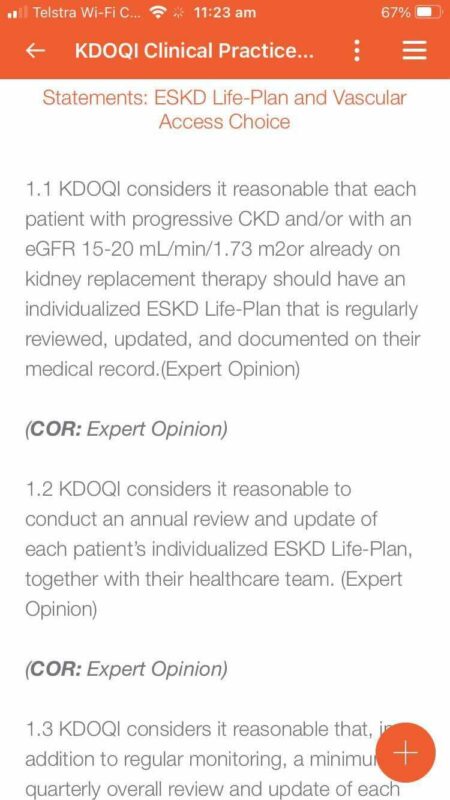4 Steps to Best-In-Class Guideline Dissemination with Indico Solutions
Clinical Guidelines and Evidence Summaries are the key vehicles for advancing new medical treatments and decision considerations to clinicians at the point of care. More than CME content, clinical guidelines (scientific statements, position statements, etc.) represent the consensus interpretation of current evidence for subsequent clinical decision making. Without guidelines, clinicians would be required to read large volumes of empirical literature and decide upon potentially changing their guidance to patients without the benefit of their peer group assessment of the evidence. This is a task that is beyond the capacity of most busy clinicians given the ever-increasing preponderance and variability of evidence.
There are many organizations across most medical disciplines that have committed to developing high quality guidelines. This is an important prerequisite for implementation, going from empirical evidence to improved clinical care. Yet most guideline developers rely on a publication centric model of implementation, too often PDF based and unsuited for the point of care. Understandable, because until recently, multichannel dissemination support was an expensive luxury. Indico changes that.
The Challenge of Guideline Dissemination
Creating a high-quality guideline is critical, however equally important is disseminating the guideline to its target audience in their preferred pathways. Indico Solutions has built a modern, multi-channel dissemination platform specifically for guideline developers to get their guidelines to the point of care.
Accessing guidelines through a journal experience (print or electronic) is rarely adequate for point of care decision making. The point of care conundrum, best illustrated by small screen mobile devices, is that clinicians need rapid display of potential best available evidence to the clinical situation they are facing. They simply do not have the time to find the right publication then read (or even text search) through dozens of pages to potentially find what they need – not to mention trying to do it on a small screen. The good news, getting your guidelines from journal publications/PDFs to the healthcare setting can be achieved easily and economically using the Indico Clinical Guidelines Platform.
There are four key steps to building your own Guideline Dissemination Library of which you only need to complete the first step. From there you provide Indico with your guideline content and Indico does the rest.
Step 1 – What we need from you
The first step, the most important, is undertaken by you, the guideline developer. In this stage after you’ve published your guideline, transmit it to Indico. We take these files (word or publisher XML files) as the basis for the remaining steps.
Step 2 – Digitizing your content
We have developed advanced importing tools that can parse content from Microsoft Word or from Journal XML files into a flexible structured database representation.
This importing process identifies and divides the content into its relevant
- Sections
- Recommendations
- References
All of these items are incorporated into our database so they can be managed in subsequent steps. It is important that the content is divided into its component parts so clinicians do not have to skim through entire documents find relevant content. Moving away from large PDF files and web pages is integral to dissemination in the healthcare setting. After the content is imported into the platform internal links are created in line with the original guideline intentions.

Figure 1. Guideline Content in the Indico Platform
1. Content broken into sections
2. Internal Guideline links
The system also allows for any collateral documents/files/links to be attached to the guideline. This collateral can include patient handouts, slide shows webinars and so on.
Step 3 – Assigning Metadata and Publishing into Indico
To improve searching of guidelines by both clinicians and EMR systems, metadata needs to be assigned and indexed for all the guideline sections and recommendations. Indico has developed proprietary technology to develop an ontology that reflects your specific keywords, abbreviations, acronyms and SNOMED terminology. This process is complicated as proper allocation of metadata needs to be able to manage synonyms in a broad sense and acronyms specific to the specialty.
Accounting for acronyms and abbreviations is an important part of this process as many guideline recommendations rely heavily on their use but are not necessarily consistent within and across guideline publications. Failing to account for this leads to a substandard user experience.
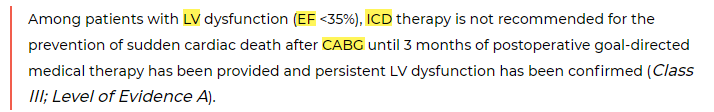
Figure 2. The Use of Acronyms and Abbreviations in Recommendation Development
After the metadata is mapped to the content it is ready to be published in the Indico Guideline Platform. The Indico Platform then disseminates the guideline content in its required forms to the pathways identified in step 4.
Step 4 – Disseminating your Guideline Library
Indico supports three key dissemination pathways for your guidelines. They are
- Web pages
- Android Play Store
- iOS App Store
Step four involves releasing your content into all of your chosen pathways.
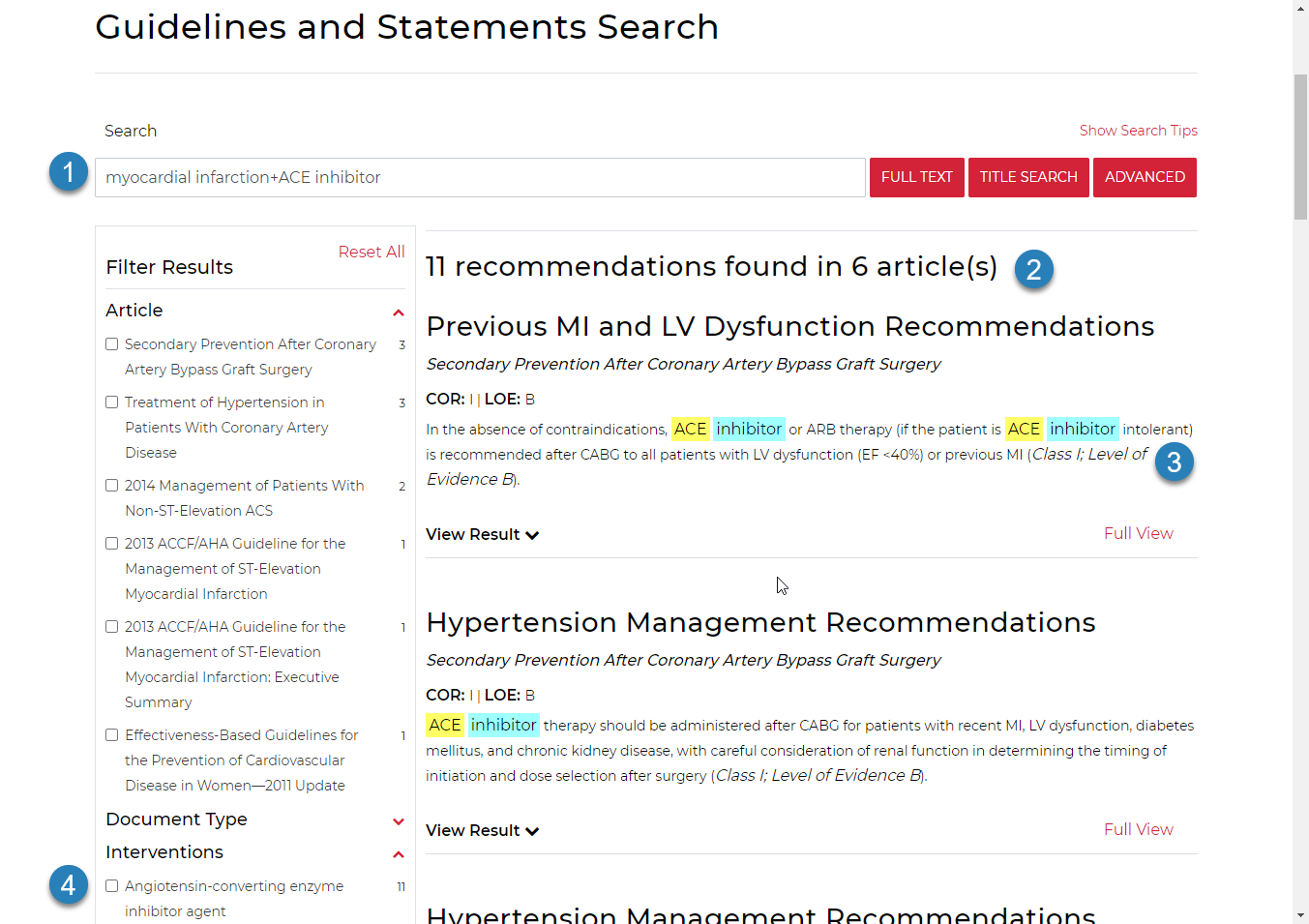
Web Page Dissemination
To support Web-page dissemination pathways we provide your technical team with a small code set that is embedded into your site. This code set is configured to point to your Web-page applet in Indico’s environment. This link allows Indico to manage all aspects (functionality, content management and quality control) of the applet with no further IT resource requirements at your end.
Because the applet code set holds the configuration settings it can be deployed to your preferred locations. Part of this configuration includes your styling to make sure the application is seamlessly integrated into your site.
After the initial styling and configuration is completed, Indico manages your guideline dissemination library. As new and updated guidelines are generated all you have to do is provide the final drafts to Indico.
The web-page applet will allow both browsing of and searching guidelines. Depending on how you set up your guideline collateral you can open a page to browse guidelines and all associated guideline collateral, or you can start with a search page.
The web-page applet users allow users to easily search your entire guideline library for relevant content. This searching is undertaken both within a guideline and across all guidelines. This vastly improves the search experience as clinicians may not know which guideline to open.
Figure 3. Searching the Guidelines
1. Combining search terms
2. Recommendation Only searches with results across multiple guidelines
3. Myocardial Infarction found MI in recommendation text
4. Filtering results to narrow results
Importantly, the metadata allows users to search using both acronyms other synonyms. This means that searching for “AF”, “atrial fibrillation” and “Afib” will return the same results. This is crucial to the user experience. Searching can be further limited to recommendation statements. Once a recommendation is found it is easy to look at related recommendations or go to the guideline to read supporting material.
Native Mobile Technology Stores
Indico has created native Android and iOS application frameworks that can be easily configured to your styles and content and supports features such as Notifications, News Links, CME and Calculators. These apps have been through the respective store approval processes and releasing them with your content is a straightforward process. These native apps are constantly linked to the Indico platform looking for any new or updated content to download to the application.
Our native applications have the following standard features:
- Browse or search the guideline content
- Calculators
- Links to your news sites
- Links to CME stores
- Notification “pushes” to your users
More Information
Contact Indico below for a demonstration of the Indico Dissemination Platform or email us at: info@indicoebm.com
Coming Soon!
- AI/BOT enabled library searching
- EMR applications
- CDS support