Indico Solutions Dissemination Product Suite
The Indico Solutions Guideline Dissemination Package is a multichannel guideline content distribution feature set. The package brings guideline dissemination functionality to organizations, their IT infrastructure and point of care application developers.
Introduction
The Indico Solutions Guideline Dissemination Package is a multichannel guideline content distribution support feature set. This brings guideline developer dissemination management functionality to organizations, their IT infrastructure and point of care application developers. The key to the feature set is the housing of guideline content in the Indico Solutions Clinical Guideline Database
There are three main components to the Indico Dissemination Product Suite. These include;
- Web Dissemination
- Mobile Dissemination
- Software Integration
Within each of these components there are a number of platforms that can be used by guideline developers to distribute their content in any number of ways.
Flow of Guideline Content in the Indico Dissemination Product Suite
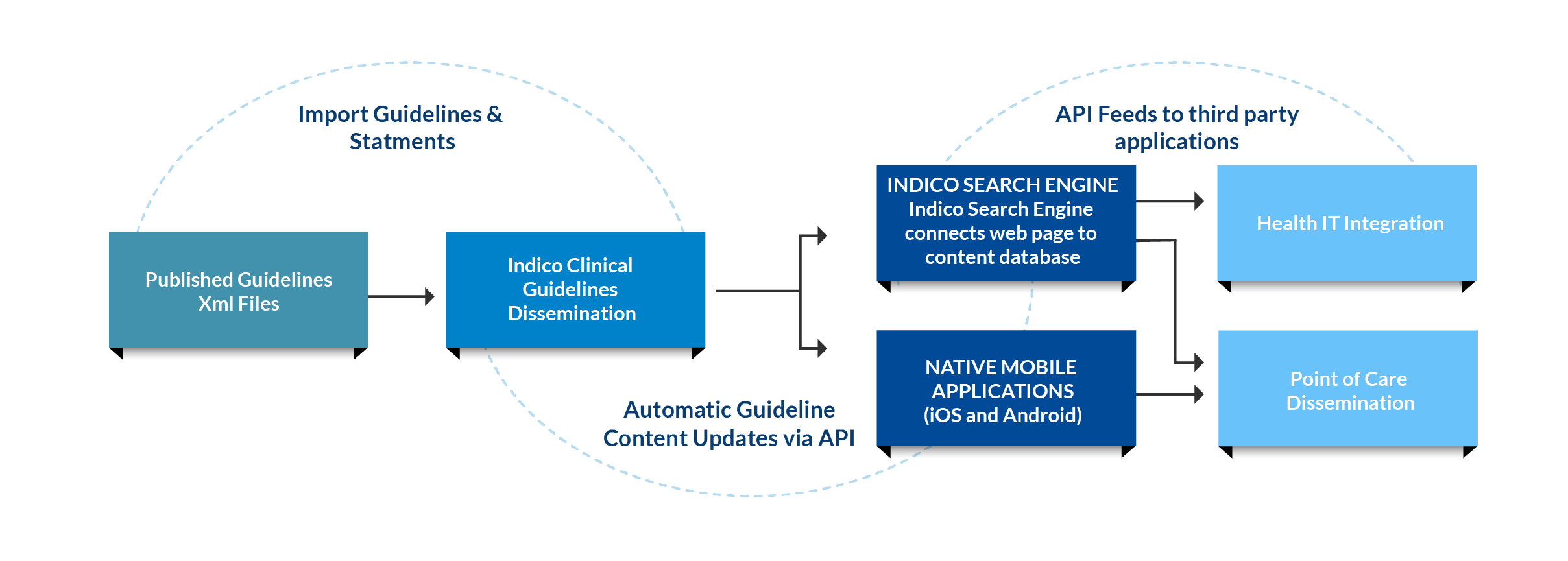
Indico Solutions Clinical Guideline Database
By migrating guideline content into the Indico Solutions custom database, a number of our products applications can be utilized to disseminate guideline content. They key feature of the Indico Solutions database is the multi-level guideline granularity that are established.
The Indico Platform guideline import function translates documents into highly structured, searchable and codable content elements which allows clinicians to easily find the relevant content, rather than reading through long documents looking for the pertinent information.
Central to the database design is the allocation of content into “section” or “recommendation” elements. By flagging content as a “recommendation” Indico is able to open up many dissemination pathways for the guideline content that is further enabled when linked with SNOMED or custom based keywords, ICD10, CPT, HCPCS or NDC codes.
Guideline Dissemination through the Internet
The most common form of guideline dissemination in modern healthcare is through the internet and has evolved from linked PDFs to complex HTML pages and integration within EMR and other decision support systems. Indico allows support for all these pathways and specifically includes web access to the guideline content in the Dissemination Product Suite.
Browsing Guidelines
The most basic form of guideline dissemination is to provide a website with the guideline content being passively displayed. Most guideline content delivered like this is within Journal websites and is displayed as one long page with bookmarks to move up and down the page to various sections.
Indico offers this form of browsing and adds a “section view” of the content which breaks the content into logical sections with associated recommendations. This makes navigation and reading of content efficient, particularly at the point of care.
From within the browsing of content Indico facilitates the addition of any guideline collateral such as downloads, videos, data supplements, CME courses and so on via hyperlinks to Indico or other hosted content. This collateral content can be linked to the guideline and then accessed by readers without having to leave the guideline content.
Searching Guidelines
The Indico Solutions Clinical Guideline Database allows more advanced search capabilities than text search to be developed including restriction to title, recommendation and supporting material by text, keyword or codes. Coupled with Indico’s use of the Microsoft Azure Search Service means that clinicians can now receive only those recommendations and content across entire content libraries that are related to their search terms.
The Indico search framework allows searching on keywords, treatment types, disorders and full text. Results are ranked according to the type of search result. For example, exact keyword matching will rank higher than full text search results. To further improve the searchability of clinical guidelines, Indico utilizes an advanced parsing system to assign synonyms and acronyms to the content sections. For example, searching for “heart attack” will return results with “myocardial infarction”. Similarly searching for “MI” will return results for MI, heart attack and myocardial infarction. This functionality greatly increases the utility of the Indico search features.
Location of Indico Web Dissemination
There are three options for guideline developers who want to use the Indico Dissemination (both browsing and search) Product Suite.
- Hosted content within the Indico Solutions Platform (Indico Hosted Dissemination)
- Site hosted by Indico customized to the look and feel of the guideline developer.
- The web dissemination package hosted within the guideline developer’s IT environment (Self Hosted Dissemination)
In the last instance Indico Solutions provide a software package to the IT team at the guideline developer for deployment. This package then connects to the Indico Solutions Clinical Guidelines Database hosted and managed by Indico.
Guideline Dissemination through Mobile Platforms
Mobile platforms are central to point of care dissemination of guideline content. Clinicians need to be able to easily access guideline content, particularly recommendations and calculators. One of the difficulties for guideline developers with respect to mobile technology has been the requirement to reproduce the guideline content from PDF/Word documents into a format that can be accessed and displayed in a mobile environment. This can be a costly exercise, however once guideline content has been migrated to the Clinical Guidelines Database mobile solutions become more viable. Indico offers two methods of mobile access to guideline content. A brief overview of these applications can be found here.
Native Applications
Indico Solutions have developed two native applications, one for Android and one for iOS. These applications download the clinical content to the individual’s device and can be accessed remotely without a connection to the internet. Guideline developers can choose which content is migrated to the applications and which content is not required at the point of care.
The applications then connect periodically to the Clinical Guidelines database to see if there have been any changes/updates to existing content or if there is any new content to download.
Other features of the Indico native applications include the following;
- Calculators
- Links to Society news feeds
- Links to CME courses
- Connect to users through push notifications
Mobile Web Enabled Browse Search
From a mobile perspective it is also possible to browse and search the Indico web dissemination. The Indico Solutions web and search platforms are web responsive and as such can be viewed effectively through mobile devices and their browsers.
Software Health IT Integration
From the Indico database it becomes possible for other health IT software applications to access to the guideline content. This can be achieved via two methods. One is to search the Indico database as needed and to have relevant content sent to the software application for use within their system. The other method is to allow applications to access and then store all the content in their application.
Search application interface
Indico Solutions has developed an advanced search API, built off the same functionality as the search application described above. This API is offered to software developers as a package that they can load into their sites to connect to the Indico Search Service. Users can then input their search terms and a query is made to the Indico Search Service and the relevant results are returned to the user within their application.
These results can be further refined or altered using the functionality of the Indico Search Service. Once a user is finished looking at the results, or wishes to execute another search, the results are removed from the users application.
Store guideline content in Health IT Solutions
An alternative method of integrating content into health IT solutions is view a collection of calls developed by Indico Solutions. This feature allows other IT vendors to make requests to the Indico Solutions Clinical Guideline Database for content, which can then be taken and loaded into their systems. The benefit of this type of integration is it allows other systems to fully integrate your guideline content into the workflows of these applications. By doing this, the guideline content is more fully available at the point of care.
This type of integration also allows different systems to use the clinical content in the manner which most suits them. Point of care features such as clinical decision support systems can then be developed of guideline content.
In addition to calls to get the required content, there are a series of calls that allow health IT systems to automatically and routinely check for updated and new clinical content.
Guideline Dissemination Analytics
Integrated into all of the dissemination pathways is an analytics framework. This allows guideline developers to understand more about how the guideline content is being accessed and what content is being accessed. The analytic framework consists of three main components
1 Web Analytics
Indico Solutions have enabled standard web analytics to cover basic demographic metrics such as location, repeat visits, number of pages viewed and so on. In addition to demographic metrics, guideline specific metrics including which guidelines were viewed and what collateral was utilized is captured.
2 Mobile Analytics
Within each application standard and custom metrics are gathered. Standard demographic and usage metrics are collected. Additionally, which content is viewed, and the use of calculators can be also analysed.
3 Search Analytics
Search analytics are undertaken for all users of the Indico Search Service. These analytics cover demographic data as well as search specific metrics such as the search terms used, the number of results returned, the rank of the results they viewed and the content that was viewed.
